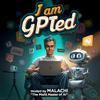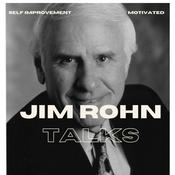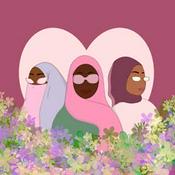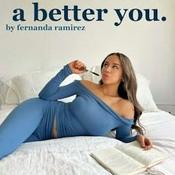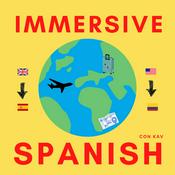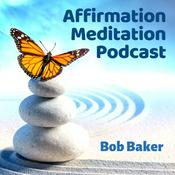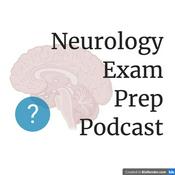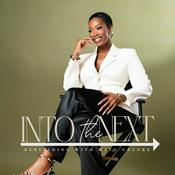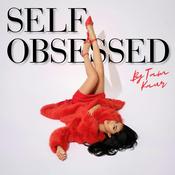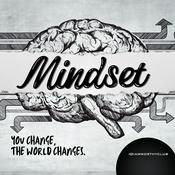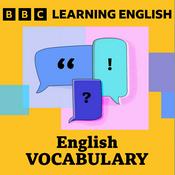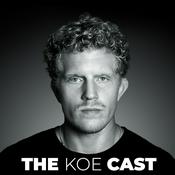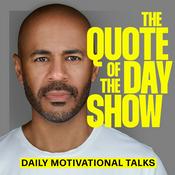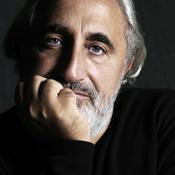I am GPTed - what you need to know about Chat GPT, Bard, Llama, and Artificial Intelligence
Inception Point Ai

Latest episode
197 episodes
- # I am GPTed: The Few-Shot Prompting Episode
---
**[INTRO - UPBEAT, CASUAL]**
Hey, it's Mal here—the Misfit Master of AI—and welcome back to *I am GPTed*, the show where we talk AI without making your brain hurt. Look, I know you're tired of buzzwords. You're tired of YouTube thumbnails screaming "THIS ONE WEIRD TRICK CHANGES EVERYTHING." So today, we're doing something different. We're getting practical. We're getting useful. And yes, there will be sarcasm.
**[HOOK - 0:30]**
In the next fifteen minutes, you're going to learn how to make your AI do exactly what you want it to do—without begging. You'll discover why you've probably been using ChatGPT wrong, and I'll walk you through a technique so simple you'll wonder why nobody just said it like this before.
---
**[SEGMENT 1: THE PROMPTING TECHNIQUE - FEW-SHOT PROMPTING]**
Let's talk about **few-shot prompting**. Fancy name, simple idea. You know how you learn better when someone shows you an example instead of just explaining? Yeah, your AI is the same way.
Here's the thing most people do wrong. They ask ChatGPT something like: "Write me a professional email." And ChatGPT gives them something that sounds like a robot wrote it after reading a thousand LinkedIn articles.
But here's what happens when you give it examples. You say: "Write me a professional email in this style," and then you drop one or two examples of emails that sound like *you*. Suddenly, ChatGPT gets it. It's like showing a friend a picture of what you want instead of just describing it badly.
**Before:** "Write an email about a delayed project deadline."
*Result: Generic corporate nightmare.*
**After:** "Write an email like this example [insert your actual email], about a delayed project deadline."
*Result: Sounds like you actually wrote it.*
This is few-shot prompting. You're giving the AI a few examples to learn from. It's not magic. It's pattern recognition. And it works.
---
**[SEGMENT 2: PRACTICAL USE CASE]**
Here's where it gets fun. Most of you think AI is just for content creators or tech people. Wrong.
Let me give you a real one: **organizing your thoughts when you're overwhelmed**. You know that feeling when you have five ideas bouncing around your brain and none of them make sense? Use Claude or ChatGPT. Dump everything. Tell it: "Here's my messy brain. Organize this into a plan I can actually execute." And suddenly, you have structure. You have clarity. You wasted thirty seconds instead of thirty minutes staring at a blank notebook.
Another one nobody thinks about: **learning to say no professionally**. You can ask your AI: "I need to decline this meeting request but stay friendly." Boom. You have options. You're not starting from zero. You're starting from "let me pick which version sounds most like me."
---
**[SEGMENT 3: THE COMMON MISTAKE]**
Now, full transparency. I do this constantly. You know what the biggest beginner mistake is? **Not being specific enough with your prompt.**
People say things like: "Make this better." Better how? Shorter? Funnier? More professional? Your AI is not a mind reader—which is ironic, I know.
I used to do this. I'd prompt ChatGPT like I was sending a text to a friend who already knows my whole life story. Then I'd get frustrated when the response wasn't what I wanted. Turns out, the AI wasn't the problem. I was.
The fix? **Context**. Always give it: what you're trying to achieve, who your audience is, and the tone you want. That's it. Three things.
---
**[SEGMENT 4: THE PRACTICE EXERCISE]**
Here's your homework, and it takes five minutes:
Write down a task you do regularly—something boring or repetitive. Now write a prompt for it. Make it specific. Give it context. Then, prompt your AI three times with slightly different levels of detail and see what changes. That's it. You're building muscle memory for better prompting.
---
**[SEGMENT 5: EVALUATING THE OUTPUT]**
When your AI gives you something back, ask yourself: Does this solve my problem? Could a human have written this better? If yes, either your prompt needs work or you need a different tool. But here's the thing—**your AI is a draft machine, not a finished product**. It's a starting point. So read it. Critique it. Tell it what's wrong and ask it to fix it. Iterate. That's how you get gold.
---
**[OUTRO]**
That's what we've got for you today on *I am GPTed*. You learned few-shot prompting, found a use case for your actual life, avoided the mistake I made a hundred times, got your homework, and know how to evaluate what you get back.
Thanks so much for listening. If this helped, please subscribe. And remember, this has been a Quiet Please production—head over to **quietplease.ai** to learn more.
Now go prompt something. And don't be vague about it.
For more check out https://www.quietperiodplease.com/
and for some great deals go to https://amzn.to/4nidg0P
This content was created in partnership and with the help of Artificial Intelligence AI - **I Am GPTed Episode Script: "Prompt Like a Pro, Not a Potato"**
*[Upbeat, quirky intro music fades in – think chiptune meets elevator jazz. Music swells for 10 seconds, then drops to a subtle loop.]*
Hey there, misfits and AI newbies, welcome to **I Am GPTed**, where I, Mal – the Misfit Master of AI, or just Mal for short – dish out practical tips for wrangling ChatGPT, Claude, Gemini, Grok, and whatever LLM the tech bros dream up next. No fluff, no hype, just stuff that actually works for regular humans like us. I'm allergic to jargon, so if I say "prompt," I mean "tell the robot what to do." Today, in about 10 minutes, you'll learn one killer prompting trick, a sneaky everyday use case, a rookie trap I fell into – hard – and quick ways to level up your AI game. Let's dive in before I bore myself.
First up: the **Chain of Thought** prompting technique. It's like giving your AI a step-by-step GPS instead of yelling "Go there!" from the passenger seat. Tech hype says it's magic; nah, it's just making the AI think out loud, which cuts garbage outputs by forcing logic.
**Before example:** I once typed, "How do I plan a budget?" Got a wall of vague advice, like a drunk uncle at Thanksgiving.
**After:** "Plan a monthly budget for a single freelancer earning $4,000. Step 1: List income sources. Step 2: Categorize expenses like rent, food, fun. Step 3: Suggest cuts and savings goals." Boom – precise numbers, no fluff. Try it on Claude or Grok; it's gold for work reports or meal preps.
Next, a practical use case you haven't considered: **AI as your personal debate coach** for everyday arguments. Fighting with your spouse over vacation spots? Prompt: "Act as a neutral mediator. My side: Beach is relaxing. Their side: Mountains for adventure. Pros, cons, compromise." Suddenly, you're not escalating; you're winning with facts. I use this for client emails – turns "This idea sucks" into "Here's why it could work better." Novices miss this because they think AI's just for essays.
Common beginner mistake? Treating AI like a mind-reader. You dump a vague ask like "Help with my resume," and it spits mediocrity. I did this for weeks – my resume looked like a robot wrote it, because one did, poorly. Avoid it by **starting specific and iterating**. Follow up: "Make it punchier for tech sales. Add metrics from my last job." Boom, tailored gold. Give feedback like a boss: "Too formal – loosen it up."
Quick exercise to build skills: Grab Gemini or ChatGPT. Prompt: "Think step-by-step: Invent a 5-ingredient dinner using chicken, rice, whatever's in my fridge. Explain why each step works." Tweak it twice based on the output. Do this daily – 5 minutes – and you'll prompt like a pro by week's end. Everyday analogy: It's gym reps for your AI brain.
Last tip: Evaluating AI content? **Self-critique it.** Paste the output back: "Critique this [paste response]. Poke holes, suggest fixes." Watch it roast itself – hilarious and sharpens weak spots. Way better than blind trust.
That's your toolkit, misfits. Go prompt without pity.
If this sparked your inner AI wizard, **subscribe to I Am GPTed** wherever you pod. Thanks for listening!
This has been a Quiet Please production. Head to quietplease.ai to learn more and grab free resources. Catch you next time – stay misfitty!
*[Outro music swells – same quirky tune, fades out over 15 seconds. End script.]*
*(Word count: 498)*
For more check out https://www.quietperiodplease.com/
and for some great deals go to https://amzn.to/4nidg0P
This content was created in partnership and with the help of Artificial Intelligence AI - # "I Am GPTed" Podcast Script - Episode: "Stop Fighting Your AI, Start Leading It"
---
**[INTRO MUSIC: Upbeat, slightly quirky tech-inspired beat fades in and under]**
Hey, I'm Mal—the Misfit Master of AI, and you're listening to "I Am GPTed," where we talk about actually *using* these AI tools instead of just watching YouTube videos about them.
Today's episode is called "Stop Fighting Your AI, Start Leading It," and if you've ever felt like you're wrestling with ChatGPT like it owes you money, this one's for you.
**[MUSIC FADES]**
Let's start with something that changed my life: **chain-of-thought prompting**. Fancy name, simple idea. Instead of asking your AI for an answer like you're ordering a coffee, you ask it to *think out loud* first.
Here's the before version—the way I used to do it, bless my impatient heart:
"Write me a social media strategy for my small bakery business."
What you get back is usually generic soup. Decent, but about as memorable as unseasoned oatmeal.
Now, the after version—the way that actually works:
"I run a small bakery in Portland. I have limited time and no budget for ads. Walk me through the main factors I should consider for a social media strategy, then create a plan that addresses each one."
See the difference? You're not just asking for the answer. You're asking the AI to *reason through* your specific situation first. It's like the difference between asking a friend for advice versus asking them to think it through *with* you. The answer gets better because the thinking gets better.
**[SOUND EFFECT: Light "ding" sound]**
Here's something most people miss: you can use AI to plan your *actual day*. Not just the obvious stuff like writing emails—I'm talking about figuring out what you're forgetting to do. Ask Claude or ChatGPT to audit your weekly routine and spot what's falling through the cracks. Then ask it to build a simple system to catch it. Most people discover they're missing something important—whether that's dedicated thinking time, client follow-ups, or just remembering to eat lunch. Embarrassing? Sure. But it works.
Now, let me confess something: I used to think I had to write *perfect* prompts. Like I was crafting the Declaration of Independence every time I asked a question. This killed me for months. I'd agonize over wording, worry I wasn't being specific enough, and waste time rewriting before even hitting enter.
The mistake beginners make? Treating AI like it's fragile. It's not. It's actually ridiculously resilient. If your prompt isn't perfect, just tell it what's wrong with the answer and ask again. Say, "That's too corporate, make it sound like me," or "Simplify this for someone who has no background in this field." The AI adjusts. It's built for iteration, not perfection on take one.
**[SOUND EFFECT: Subtle whoosh]**
Here's your practice exercise for this week—something that takes ten minutes and builds real skill: Pick something you write regularly. An email template, a social post, a status report. Write it yourself first. Then ask your AI to write it. Compare them side by side. Don't just pick the winner—ask yourself *why* one is better. Is it shorter? Friendlier? More specific? Notice the differences. Do this three times, and you'll start training your instincts.
Finally: **always read what AI gives you before you use it.** Not because AI is lying to you, but because it hallucinates facts like I hallucinate snack ideas at 11 PM. Check the important claims. Especially numbers, dates, and anything that sounds too convenient. Fix what's wrong, and you've got gold. Ignore this step, and you'll embarrass yourself.
**[MUSIC SWELLS SLIGHTLY]**
Thanks for listening to "I Am GPTed." Subscribe so you don't miss the practical stuff that actually moves the needle. Head over to quietplease.ai to learn more and catch every episode. This has been a Quiet Please production. Now go build something.
**[MUSIC FADES OUT]**
For more check out https://www.quietperiodplease.com/
and for some great deals go to https://amzn.to/4nidg0P
This content was created in partnership and with the help of Artificial Intelligence AI - **I Am GPTed**
*Episode: "Prompt Like a Pro Without the Hype"*
[Upbeat, quirky intro music fades in – think glitchy synths with a misfit vibe]
**Mal:** Hey there, misfits and AI newbies. Welcome to *I Am GPTed*, where I, Mal – the Misfit Master of AI – dish out practical tips for wrangling ChatGPT, Claude, Gemini, Grok, and whatever LLM the tech bros dream up next. No PhD required, just plain talk and a dash of sarcasm for those "revolutionary" updates that mostly just change the logo. Today, we're leveling up your prompts without the fluff. Stick around – you'll walk away actually using this stuff. Let's dive in.
First off, one killer prompting technique: the "Act As If" hack. Tell the AI to role-play a specific persona. It's like slipping your buddy into a costume for better advice – simple, no magic.
Before example: "Write a recipe with chicken and tomatoes." You get bland basics.
After: "Act as if you're my personal trainer fresh from a CrossFit sesh. Create a recipe with chicken, tomatoes, and carbs to refuel me post-workout. Do include rice; don't add wheat or spice bombs." Boom – high-protein goodness with zero junk. Works on any AI, every time. Harvard's AI guide swears by it for sharper results.
Next, a practical use case you novices overlook: meal prepping your workweek. Not just "grocery list" – prompt: "Act as a busy dad chef. Plan 5 lunches from my fridge staples: eggs, rice, veggies. Make 'em portable, under 10 minutes to nuke." Suddenly, you're not nuking sad leftovers; you're eating like a boss. I do this Mondays – saves my sanity and wallet from takeout traps.
Common beginner mistake? Vague prompts, like "Help me with email." Guilty as charged – I once asked Grok that and got a novel on email history. Facepalm. Avoid it by adding "do/don't" rules: "Draft a polite email declining a meeting. Do keep it under 100 words; don't apologize excessively." Crystal clear, no rambling.
Quick exercise to build skills: Grab your phone, open ChatGPT. Prompt: "Act as a debate coach. Argue both sides of 'pineapple belongs on pizza' in 3 bullet points each." Swap topics daily – weather, coffee vs. tea. Do 5 rounds. You'll spot what makes AI shine or flop. Takes 10 minutes, feels like a game.
Last tip for evaluating AI output: Self-critique it. Paste the response back: "Poke holes in this. What's weak, biased, or missing? Improve it." Ethan Mollick calls it sorcery – turns meh into gold. I do this religiously; catches my lazy prompts.
That's your toolkit, misfits. Go prompt like pros.
If this sparked your AI fire, subscribe wherever you pod. Thanks for listening – you're crushing it.
This has been a Quiet Please production. Head to quietplease.ai for more. Catch you next time!
[Outro music swells – fade to glitchy echo]
*(Word count: 498)*
For more check out https://www.quietperiodplease.com/
and for some great deals go to https://amzn.to/4nidg0P
This content was created in partnership and with the help of Artificial Intelligence AI - **Podcast Intro Music Fades In**
Hey there, misfits and AI curious – welcome to *I Am GPTed*, where I, Mal the Misfit Master of AI – or just Mal, because who has time for titles? – dish out practical AI tips without the tech-bro hype. Today, we're diving into prompts that actually work, because let's face it, most AI chats start like ordering pizza from a robot that doesn't know pepperoni from pineapple.
First up: one killer prompting technique – **role-playing**. Tell the AI to "act as" someone specific. It's like slipping your buddy into a costume for the perfect advice. Before example: I once typed, "How do I organize my closet?" Got a bland list back, like a robot butler half-asleep. After: "Act as Marie Kondo, expert organizer. Help me declutter my closet step by step." Boom – joyful sparks, folding tips, and zero guilt trips. Works on ChatGPT, Claude, Gemini, Grok – you name it. No PhD required.
Now, a practical use case you novices might miss: **meal planning for picky eaters at work**. You're slammed, fridge is chaos, kids hate veggies. Prompt: "Act as a busy parent chef. Create a 5-day meal plan using chicken, rice, broccoli, and cheese – make it kid-proof and 20 minutes max per meal." Suddenly, AI spits out recipes that save your sanity. I use this weekly; it's cheaper than DoorDash and less judgmental than your spouse.
Common beginner mistake? **Vague prompts**. We all do it – "Write a blog" – and get word salad. Guilty as charged; early on, I asked Grok for "business advice" and it lectured me on blockchain like I was Elon. Avoid by adding specifics: who, what, why, length. "Write a 500-word blog for beginner freelancers on pricing gigs, act as a 10-year vet, use bullet points." Crystal clear, no fluff.
Build skills with this simple exercise: Grab your phone, open any AI. Prompt: "Act as my workout coach. Design a 10-minute home routine for zero-equipment beginners." Do it, tweak it live – "Make it easier" or "Add jumping jacks." Five rounds, and you're prompting like a pro. Takes 15 minutes, feels like cheating Netflix time.
Last tip for evaluating AI output: **The human sniff test**. Read it aloud – does it sound natural, not like a corporate zombie? Fact-check two claims online. If it's hype-y, reprompt: "Rewrite this plainly, cut buzzwords, add real examples." Boom, polished gold.
That's your AI boost, folks – practical, no nonsense.
Reminder: Subscribe to *I Am GPTed* wherever you listen.
Thanks for tuning in.
This has been a Quiet Please production – head to quietplease.ai for more.
**Outro Music Fades In**
*(Word count: 498)*
For more check out https://www.quietperiodplease.com/
and for some great deals go to https://amzn.to/4nidg0P
This content was created in partnership and with the help of Artificial Intelligence AI
More Education podcasts
Trending Education podcasts
About I am GPTed - what you need to know about Chat GPT, Bard, Llama, and Artificial Intelligence
Welcome to the I am GPT’ed show. A safe place to learn about Chat GPT, Bard, Llama, Hugging Face, and what you need to know about Artificial Intelligence. I am your pilot and our co-pilots will be Chat GPT, Google’s Bard, and other experts, who promise to take it slow and have fun as we figure out how AI can benefit us the most. So whether you are just getting started or like me and just do not want to get left behind, sit back, relax and subscribe to the I am GPTED show.
Podcast websiteListen to I am GPTed - what you need to know about Chat GPT, Bard, Llama, and Artificial Intelligence, Quality Queen Control and many other podcasts from around the world with the radio.net app
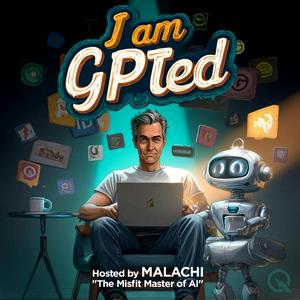
Get the free radio.net app
- Stations and podcasts to bookmark
- Stream via Wi-Fi or Bluetooth
- Supports Carplay & Android Auto
- Many other app features
Get the free radio.net app
- Stations and podcasts to bookmark
- Stream via Wi-Fi or Bluetooth
- Supports Carplay & Android Auto
- Many other app features

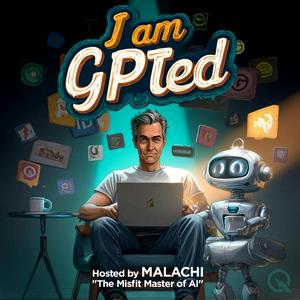
I am GPTed - what you need to know about Chat GPT, Bard, Llama, and Artificial Intelligence
Scan code,
download the app,
start listening.
download the app,
start listening.