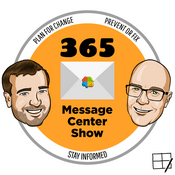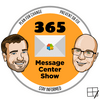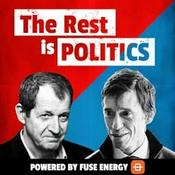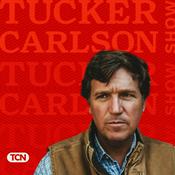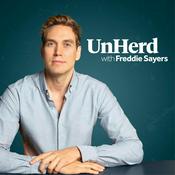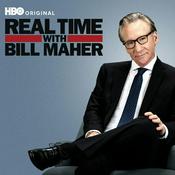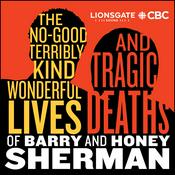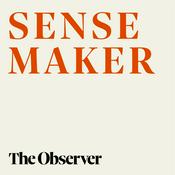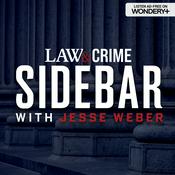133 episodes
- Classic Outlook gets more Copilot capabilities. Good idea, given that much of the world still uses Classic Outlook. But this week we also see a modern feature removed from New Outlook. Context IQ and the / are retiring in New Outlook. Interesting move. Will the / be used for something else more Copiloty?
0:00 Welcome
2:25 Secure Boot certificate updates: actions required ahead of June 2026 expiration - MC1230373
5:11 Microsoft 365 Copilot: Prepare for meetings with Copilot in classic Outlook for Windows - MC1228331
8:53 Microsoft 365 Copilot: Scheduling with Copilot in classic Outlook for Windows - MC1228333
12:11 SharePoint Pages: Retirement of Web Search (Bing) image pivot - MC1230452
16:01 Context IQ retirement in the new Outlook and Outlook on the web - MC1230455
19:22 Microsoft Teams: Voice tethering - MC1230459 - Agents will soon retrieve data from MCP servers and offer formatting options you can interact with. The Copilot "preview pane" opens Word, Excel, and PowerPoint alongside your M365 Chat results. Viva Engage introduces a way to hide your colleagues messages from your feed. What else landed this week?
0:00 Welcome
1:55 Open Word, Excel, and PowerPoint Files in Microsoft 365 Copilot Chat - MC1225199
4:03 Microsoft Teams: Teams Live Events is retiring - MC1226495
8:17 Enhancing Model Context Protocol (MCP) based agents with rich interactive UI widgets support - MC1227627
14:00 Viva Engage: New option to hide a user's messages - MC1226225
21:11 Drawn electronic signatures with eSignature for Microsoft 365 - MC1225195
24:09 Change meeting organizer via PowerShell cmdlet in Exchange Online - MC1227623 - We've been able to open M365 Copilot Chat alongside our Office apps. Now you'll be able to stay in a Copilot Chat and open email messages and PDFs from the Chat citations. Stay in Chat and check the sources - in full.
0:00 Welcome
2:04 Microsoft Teams: New Drafts quick view MC1223827
6:16 Microsoft 365 Copilot: Create and view Outlook rules - MC1223821
10:03 Open Outlook emails directly in Copilot chat - MC1223826
12:25 Open PDFs within Copilot - MC1223823
15:26 Microsoft Teams: AI workflows powered by Microsoft 365 Copilot - MC1223822
21:02 Microsoft 365 Copilot: Researcher agent output formats - MC1224569 - Microsoft is expanding further on what the free Copilot Chat will cover in Outlook mailboxes. But it will complicate how to describe the difference between free, unlicensed Copilot and licensed M365 Copilot.
We also discuss adding watermarks to GenAI created and altered content. Also how the new Agent Mode works in PowerPoint to make changes to your presentations.
0:00 Welcome
2:24 New features coming to Microsoft 365 Copilot Chat for Outlook, Word, Excel, and PowerPoint - MC1187671
6:29 Microsoft Purview: Data Loss Prevention - DLP support for Fabric warehouses - MC1219530
9:27 Agent Mode in Microsoft Copilot for PowerPoint for the web - MC1219792
17:01 Brand impersonation protection for Teams Calling - MC1219793
21:49 New policy to add watermarks to content generated or altered by using AI in Microsoft 365 - MC1221451 - Have you ever wanted to replace one or two reaction icons in Teams meetings with some fun or seasonal custom reactions? Now you can with Teams Premium. You can leverage the People Skills services to suggest skills for E3 and E5 licensed people. Viva Engage Communities will soon appear in your list of Chats and Channels. What else is worth talking about this week?
0:00 Welcome
3:05 Branded meeting reactions in Teams Premium - MC1217644
7:50 More users will be able to create Loop workspaces - MC1217996
11:48 Retirement of Power BI Q&A - MC1218421
14:30 People Skills: AI skill inferencing expanded to E3/E5 licenses - MC1218711
24:09 Microsoft Teams: Viva Engage communities in Teams - MC1218423
More News podcasts
Trending News podcasts
About 365 Message Center Show #365MCS
A weekly review of the Microsoft 365 Message Center, with Daniel Glenn, Darrell Webster, and special guests. 365MCS.com #365MCS
Podcast websiteListen to 365 Message Center Show #365MCS, The Daily and many other podcasts from around the world with the radio.net app
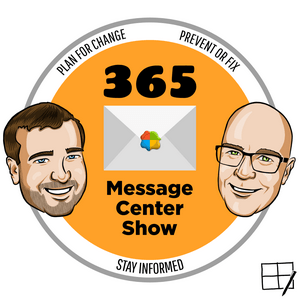
Get the free radio.net app
- Stations and podcasts to bookmark
- Stream via Wi-Fi or Bluetooth
- Supports Carplay & Android Auto
- Many other app features
Get the free radio.net app
- Stations and podcasts to bookmark
- Stream via Wi-Fi or Bluetooth
- Supports Carplay & Android Auto
- Many other app features

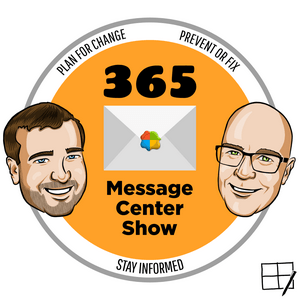
365 Message Center Show #365MCS
Scan code,
download the app,
start listening.
download the app,
start listening.